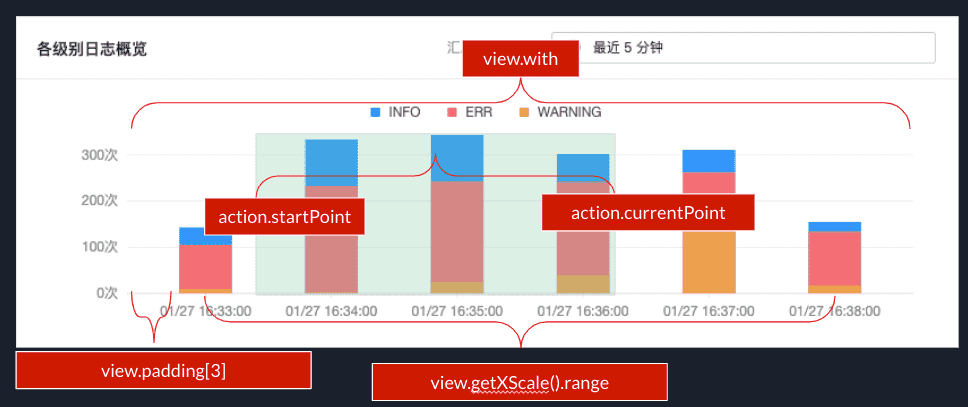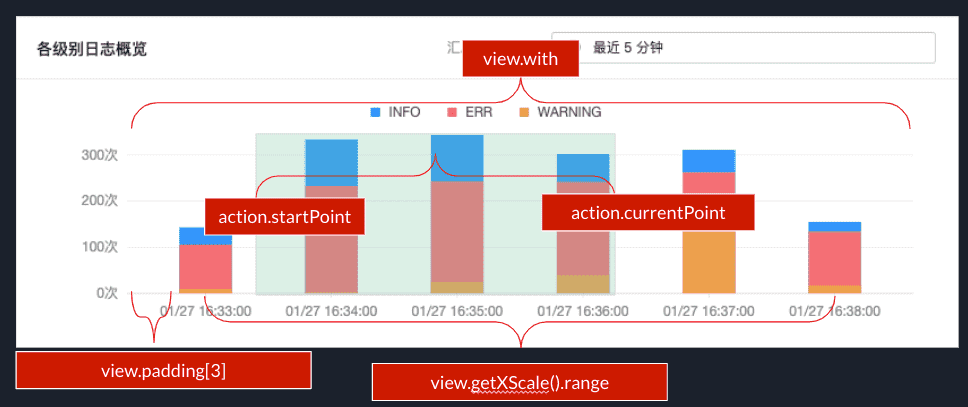Antv G2 修改 Brush 默认行为为返回时间戳范围
G2 brush 时间轴,而不是筛选数据点
一、背景
目前 G2 使用 brush-x 筛选后的是对应的点,而不是 X 轴的时间范围。在实际使用过程中,我们需要场景如下
- 鼠标筛选一个区域
- 获取这个区域的开始时间和结束时间
- 以第2步获取到的时间范围作为结果来重新获取数据
二、核心代码一览
2.1 注册 Action
src/index.ts,中枚举出了可以使用的 Action
1
2
3
| registerAction('brush', DataRangeFilter);
registerAction('brush-x', DataRangeFilter, { dims: ['x'] });
registerAction('brush-y', DataRangeFilter, { dims: ['y'] });
|
2.2 filter 处理逻辑
- 看下 filter 流程
src/interaction/action/data/range-filter.ts
- 获取到用户当前选择的视觉点
- 转换视觉点,获取到实际选择的 min value 和 max value,并且生成 filter
- 根据 filter 进行数据筛选
1
2
3
4
5
6
7
8
9
10
11
12
13
14
15
16
17
18
19
20
21
22
23
24
25
26
27
| public filter() {
let startPoint;
let currentPoint;
const view = this.context.view;
const coord = view.getCoordinate();
const normalCurrent = coord.invert(currentPoint);
const normalStart = coord.invert(startPoint);
if (this.hasDim('x')) {
const xScale = view.getXScale();
const filter = getFilter(xScale, 'x', normalCurrent, normalStart);
this.filterView(view, xScale.field, filter);
}
this.reRender(view);
}
|
- 看下如何获取到 min value 和 max value
src/interaction/action/data/range-filter.ts
- 获取到的 minValue 和 maxValue 取整后就是时间戳了
1
2
3
4
5
6
7
8
9
10
11
12
13
14
15
16
17
18
19
20
21
22
23
24
25
26
27
28
29
30
31
32
33
34
35
36
| function getFilter(scale: Scale, dim: string, point1: Point, point2: Point): FilterCondition {
let min = Math.min(point1[dim], point2[dim]);
let max = Math.max(point1[dim], point2[dim]);
const [rangeMin, rangeMax] = scale.range;
if (min < rangeMin) {
min = rangeMin;
}
if (max > rangeMax) {
max = rangeMax;
}
if (min === rangeMax && max === rangeMax) {
return null;
}
const minValue = scale.invert(min);
const maxValue = scale.invert(max);
if (scale.isCategory) {
const minIndex = scale.values.indexOf(minValue);
const maxIndex = scale.values.indexOf(maxValue);
const arr = scale.values.slice(minIndex, maxIndex + 1);
return (value) => {
return arr.includes(value);
};
} else {
return (value) => {
return value >= minValue && value <= maxValue;
};
}
}
|
我们可以在用户定义的 action 上下文里拿到对应的 rangefilter 实例
1
| ctx.actions.find(v => v.name === 'brush-x')
|
但同时我们也看到,我们需要的 minValue 和 maxValue 都是作为临时计算的产物,并没有挂在对象实例上,所以我们有以下三条路
- 获取到 ctx 后,自己重新计算
- 修改源码,把这个临时状态挂在对象上。不过需要重新发包,或者把代码纳入版本库?侵入性强,不便于后期升级,还是算了吧
- 再去看看其他方案吧
不需要在选择上浪费太多时间,干就完了。我们先选择方案一,要是后面有更好的,再更换嘛。
2.3 根据获取到的 ctx 来计算 Min 和 Max
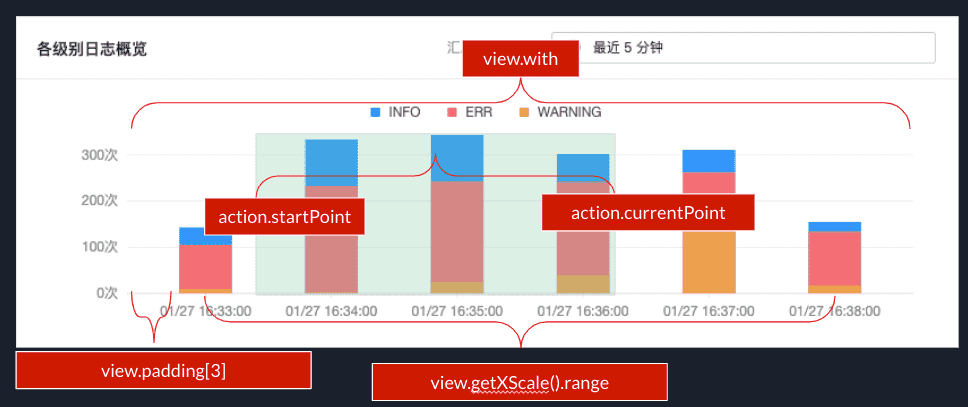
1
2
3
4
5
6
7
8
9
10
11
12
13
14
15
16
17
18
19
20
21
22
23
24
25
26
27
28
29
30
31
32
33
34
35
36
|
export function getBrushedTimeRange(ctx) {
const self = ctx.actions.find(v => v.name === 'brush-x')
const view = self.context.view
const startPoint = self.startPoint
const currentPoint = ctx.getCurrentPoint()
const paddingLeft = view.padding[3]
const totalWith = view.width - view.padding[1] - view.padding[3]
const startX = startPoint.x - paddingLeft
const endX = currentPoint.x - paddingLeft
const timestampsCount = (view.getXScale().max - view.getXScale().min) / (view.getXScale().range[1] - view.getXScale().range[0])
const perTimestampWidth = timestampsCount / totalWith
const startXTimestamp = view.getXScale().min - view.getXScale().range[0] * totalWith * perTimestampWidth
const startTime = startXTimestamp + startX * perTimestampWidth
const endTime = startXTimestamp + endX * perTimestampWidth
return startTime < endTime ? [startTime, endTime] : [endTime, startTime]
}
|
在brush回调的地方,执行下面的动作即可,着重关注 callback 地方
1
2
3
4
5
6
7
8
9
10
11
12
13
14
15
16
17
18
19
20
21
22
23
24
25
26
27
28
29
30
31
32
33
34
35
| registerInteraction('brushX', {
showEnable: [
{ trigger: 'plot:mouseenter', action: 'cursor:crosshair' },
{ trigger: 'plot:mouseleave', action: 'cursor:default' }
],
start: [
{
trigger: 'mousedown',
action: ['brush-x:start', 'x-rect-mask:start', 'x-rect-mask:show']
}
],
processing: [
{
trigger: 'mousemove',
action: ['x-rect-mask:resize']
}
],
end: [
{
trigger: 'mouseup',
action: ['brush-x:end', 'x-rect-mask:end', 'x-rect-mask:hide'],
callback: ctx => {
const [startTime, endTime] = getBrushedTimeRange(ctx)
this.$emit('on-brushed', [startTime, endTime])
this.resetBrushAction = ctx.actions.find(v => v.name === 'brush-x')
}
}
],
rollback: [
{ trigger: 'dblclick', action: ['brush-x:reset', 'reset-button:hide'] },
{ trigger: 'reset-button:click', action: ['brush-x:reset', 'reset-button:hide'] }
]
})
|
三、踩坑方案
3.1 直接使用 brush-filter 导致的 scalex 上下文传递不一致问题
1
2
3
4
5
6
7
8
9
10
11
12
13
14
15
16
17
18
19
20
21
22
23
24
25
26
27
28
29
30
31
32
33
|
function hackGetFilterReturnMinMax(scale, dim, point1, point2) {
let min = Math.min(point1[dim], point2[dim])
let max = Math.max(point1[dim], point2[dim])
const [rangeMin, rangeMax] = scale.range
if (min < rangeMin) {
min = rangeMin
}
if (max > rangeMax) {
max = rangeMax
}
if (min === rangeMax && max === rangeMax) {
return null
}
const minValue = scale.invert(min)
const maxValue = scale.invert(max)
return { minValue, maxValue }
}
|
3.2 区分 view 的几个视角
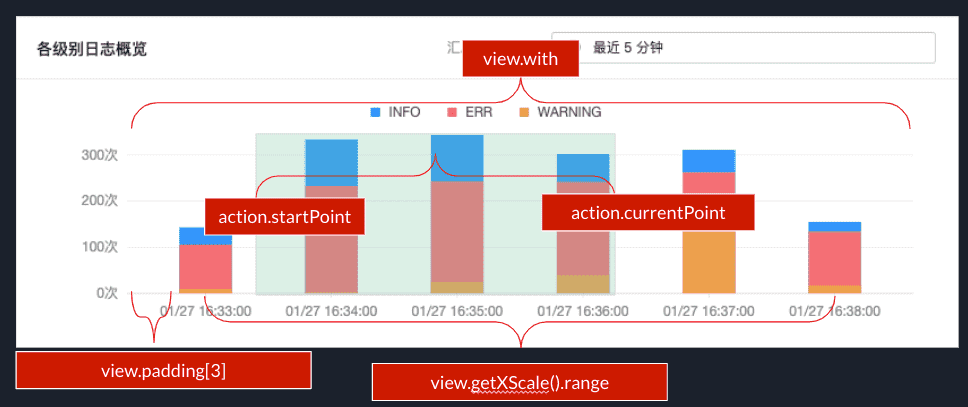
四、一些链接
https://antv-g2.gitee.io/zh/examples/interaction/others#views-tooltip