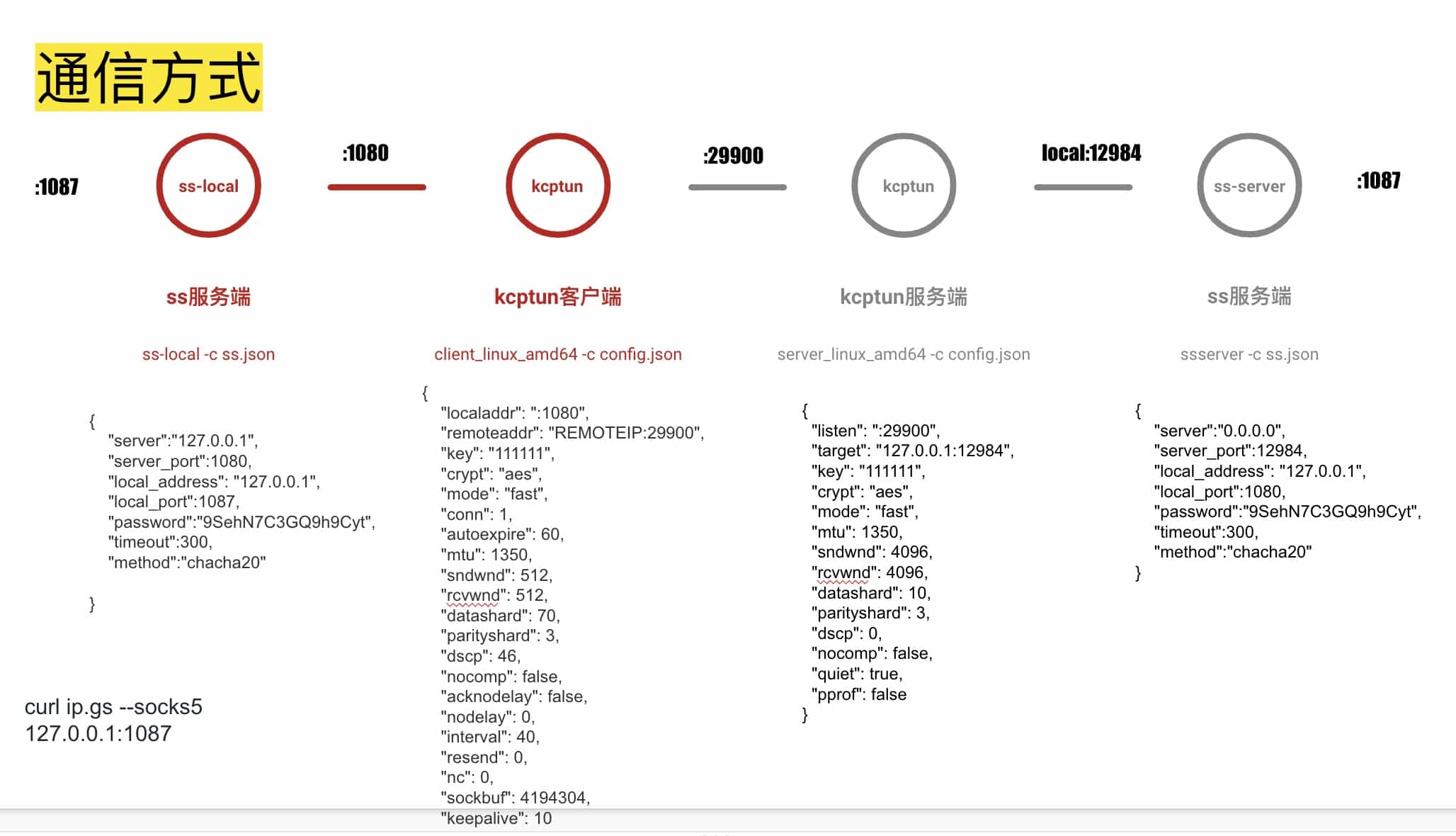
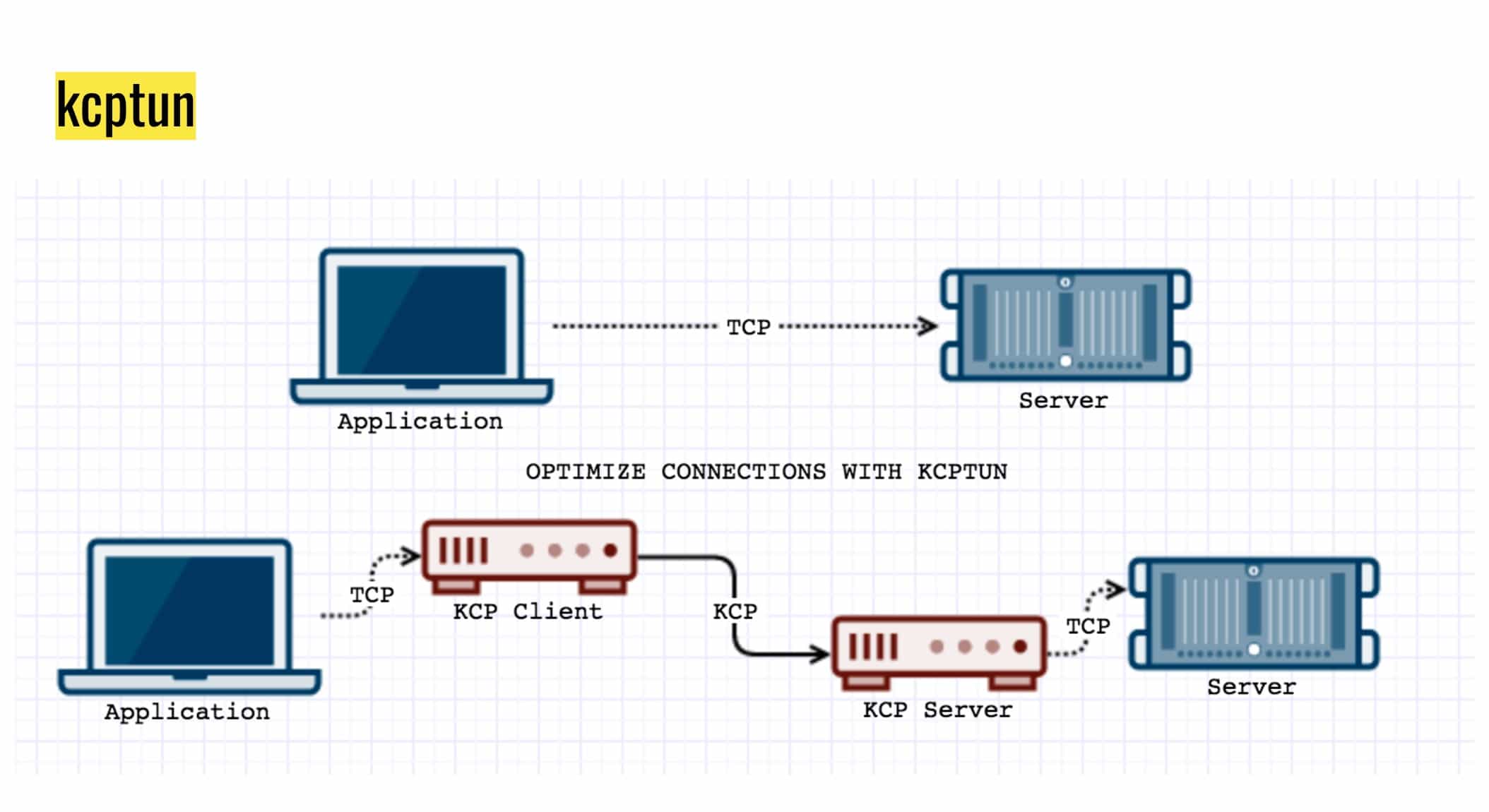
之前更多使用 Linux 服务器作为服务器来提供代理服务,这里使用 Linux 机器作为客户端,链接远端代理服务器,使用纯终端来设置代理,加速访问。
同时,参考 《pm2 简明使用教程》来配合进行守护进程使用
安软件
1 | shadowsocks |
配置文件
kcptun.json
1
2
3
4
5
6
7
8
9
10
11
12
13
14
15
16
17
18
19
20
21
22
23{
"localaddr": ":1080",
"remoteaddr": "REMOTE_SERVER:29900",
"key": "111111",
"crypt": "aes",
"mode": "fast",
"conn": 1,
"autoexpire": 60,
"mtu": 1350,
"sndwnd": 512,
"rcvwnd": 512,
"datashard": 70,
"parityshard": 3,
"dscp": 46,
"nocomp": false,
"acknodelay": false,
"nodelay": 0,
"interval": 40,
"resend": 0,
"nc": 0,
"sockbuf": 4194304,
"keepalive": 10
}ss.json
1
2
3
4
5
6
7
8
9{
"server":"127.0.0.1",
"server_port":1080,
"local_address": "127.0.0.1",
"local_port":1087,
"password":"9SehN7C3GQ9h9Cyt",
"timeout":300,
"method":"chacha20"
}~/.cow/rc1
2listen = http://127.0.0.1:4411
proxy = socks5://127.0.0.1:1087
启动
1 | socks5 协议转为 http 和 https |
